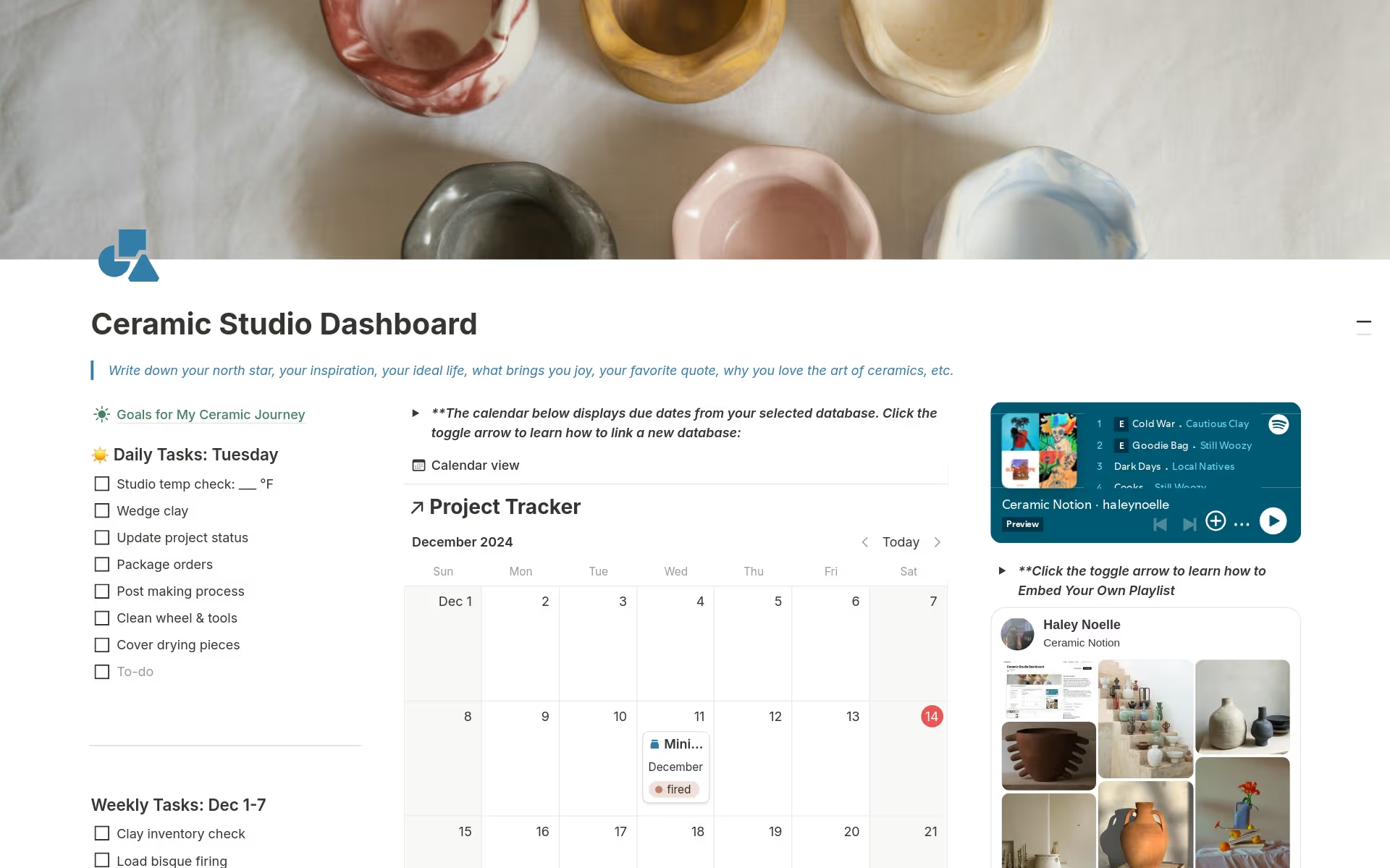
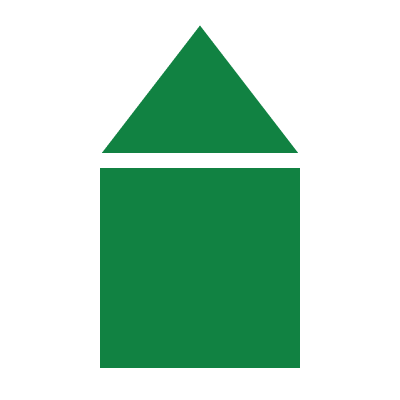
Streamline Your Studio Workflow with Clay House.
Clay House is a home for Notion templates designed to help ceramic artists and pottery studios stay organized and focused on their craft. Whether you're keeping up with studio inventory, planning market schedules, or tracking events, these templates simplify studio management so you can spend more time creating.
Templates Downloaded by 115+ Artists
Choose Your Notion Template(s):
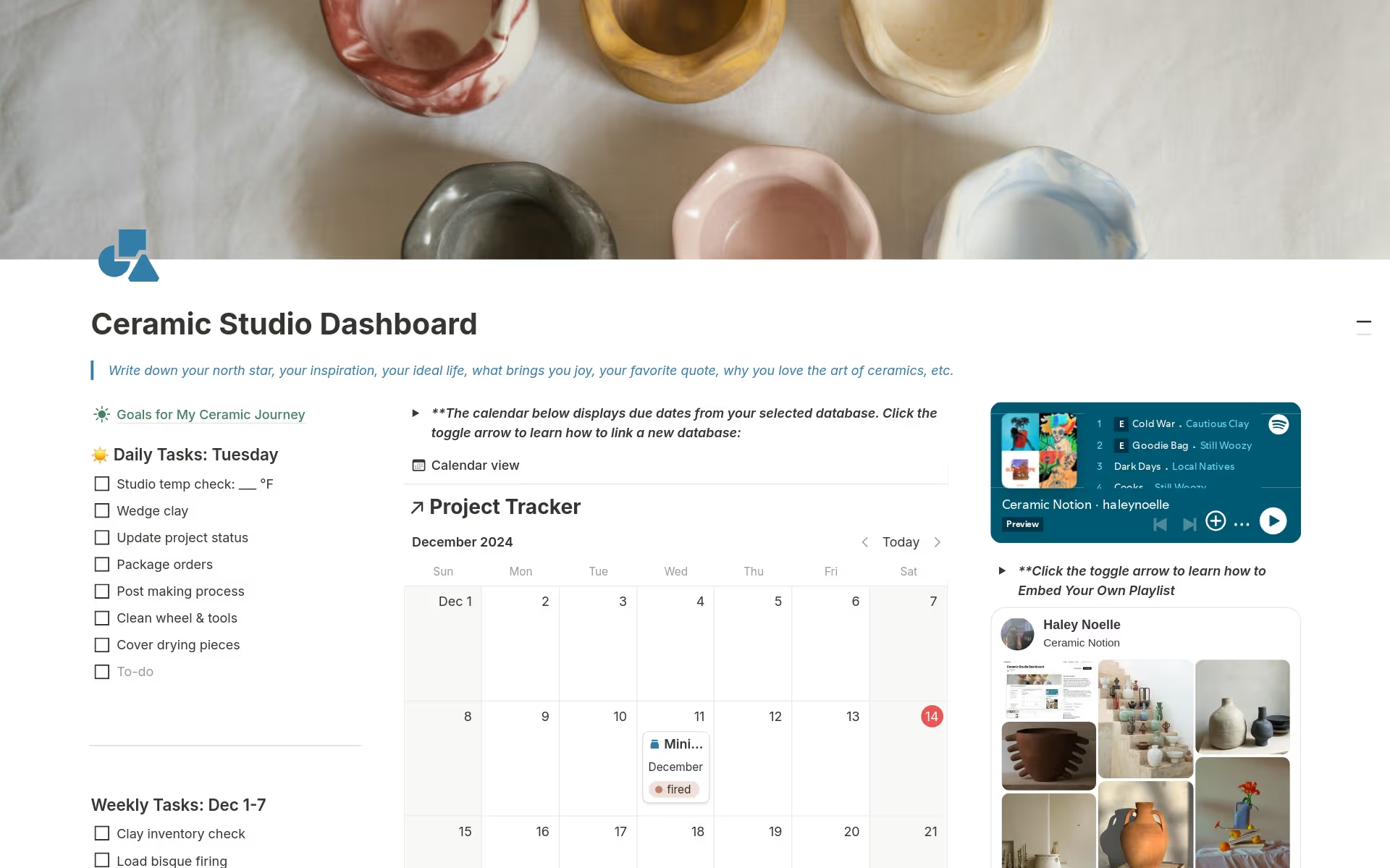
Ceramic Studio Dashboard
A simple yet powerful tool designed to help ceramic artists stay organized, inspired, and focused on their craft.
FREE
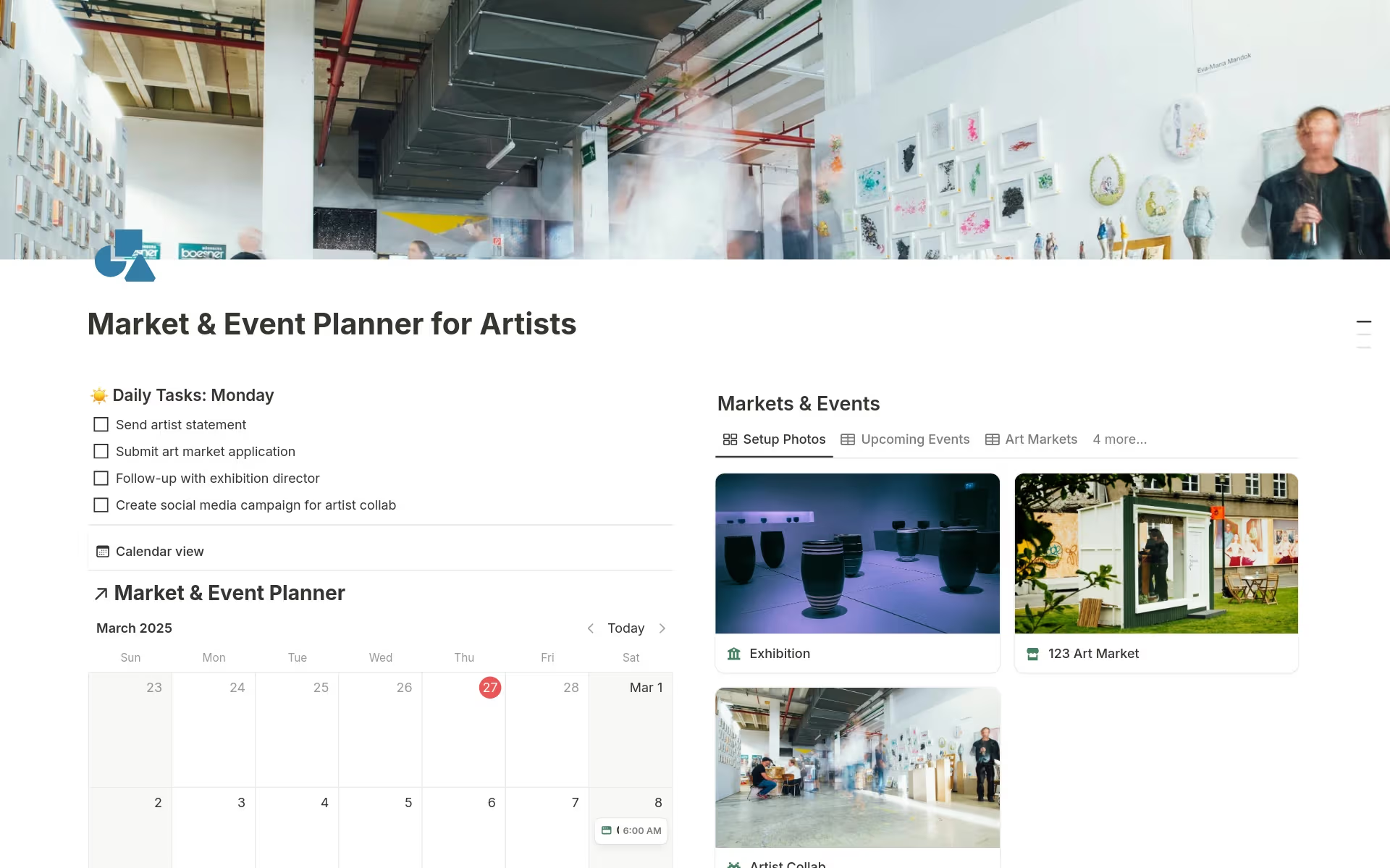
Market & Event Planner
An ultra-simplified organizer, designed for artists who want a no-fuss way to track upcoming events and projects.
$10
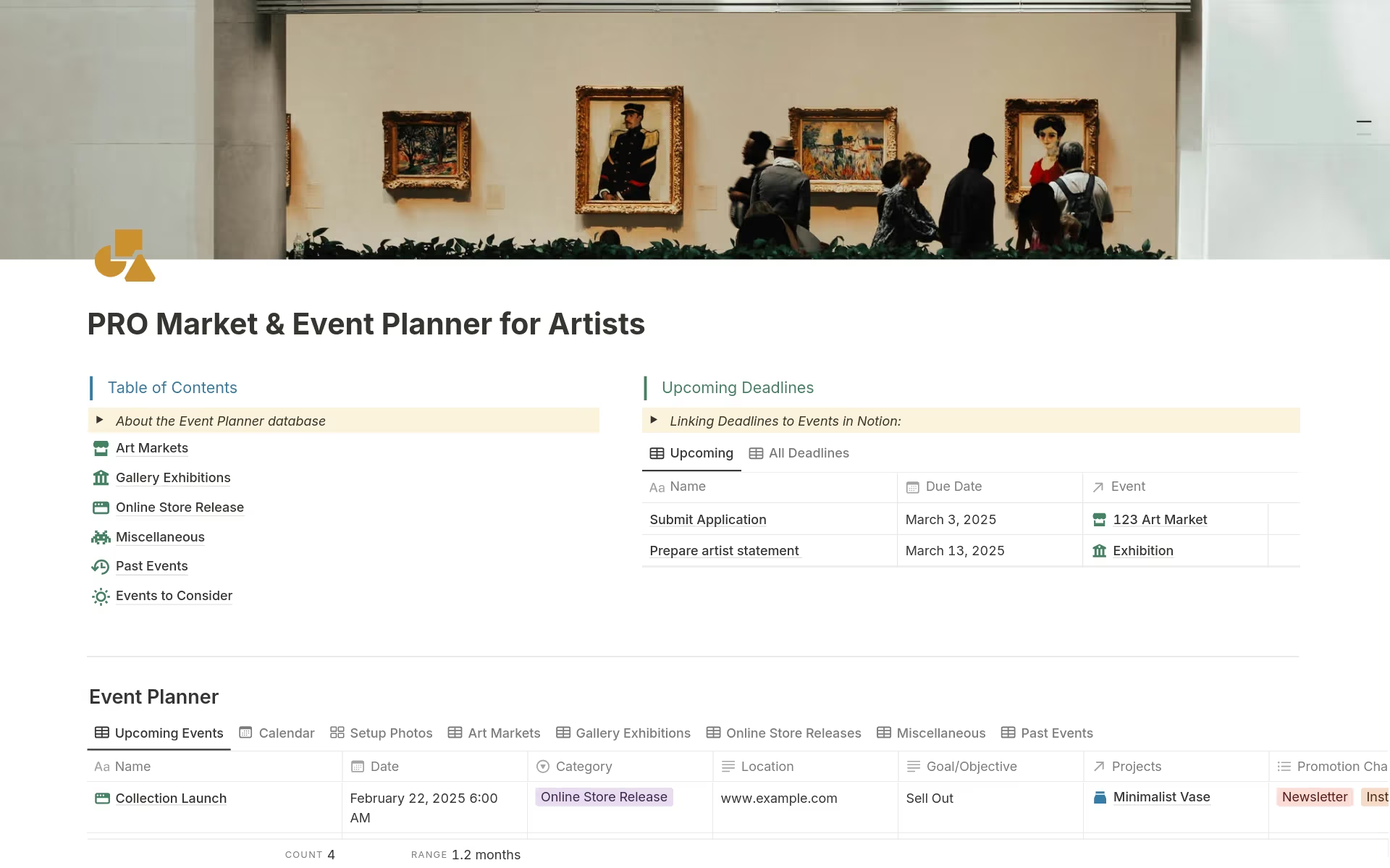
PRO Market & Event Planner
The ultimate tool to plan events, track progress, reflect on past experiences, and explore new opportunities.
$15
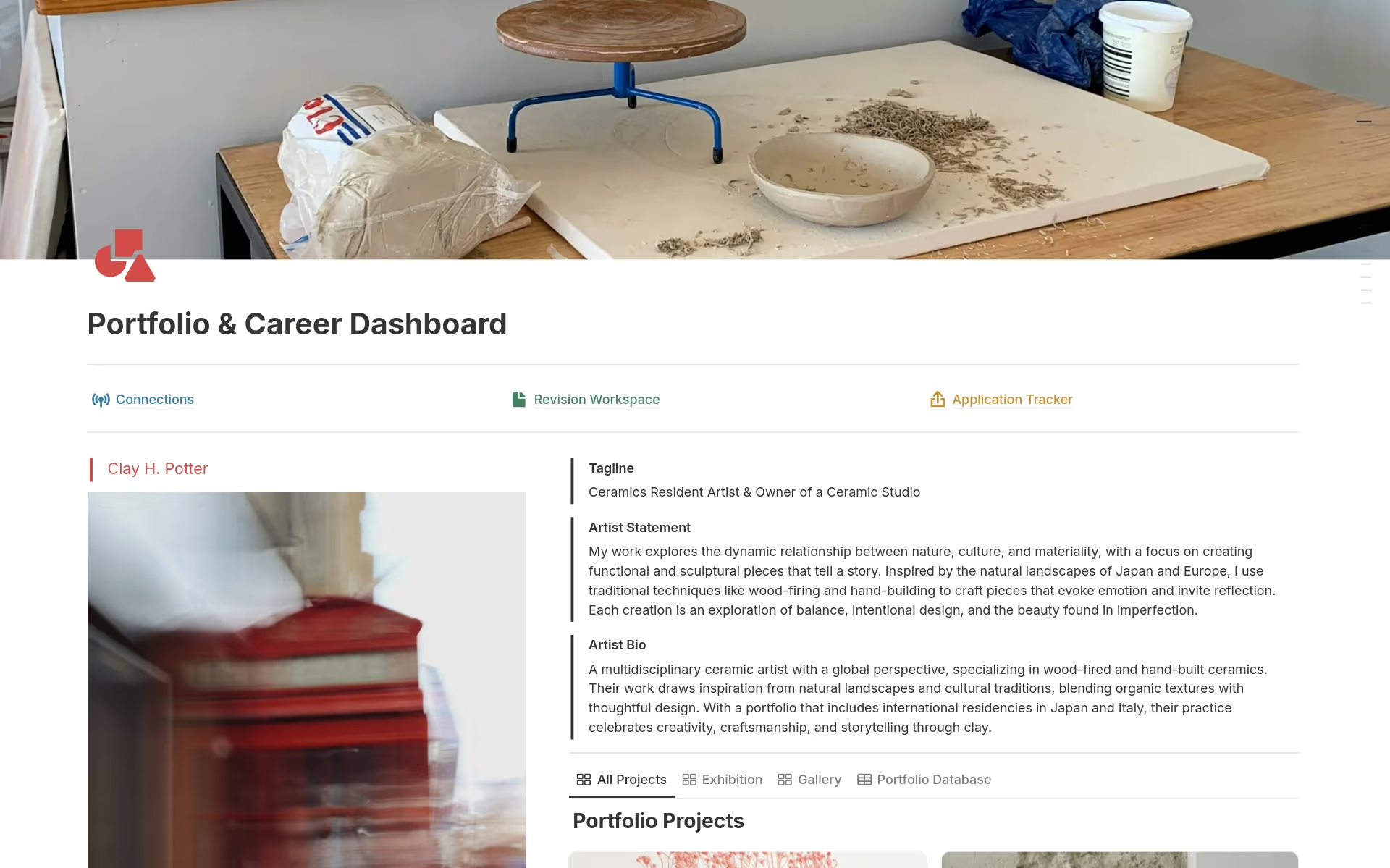
Portfolio & Career Dashboard
A comprehensive organizational template designed to help artists manage and grow their careers.
$15
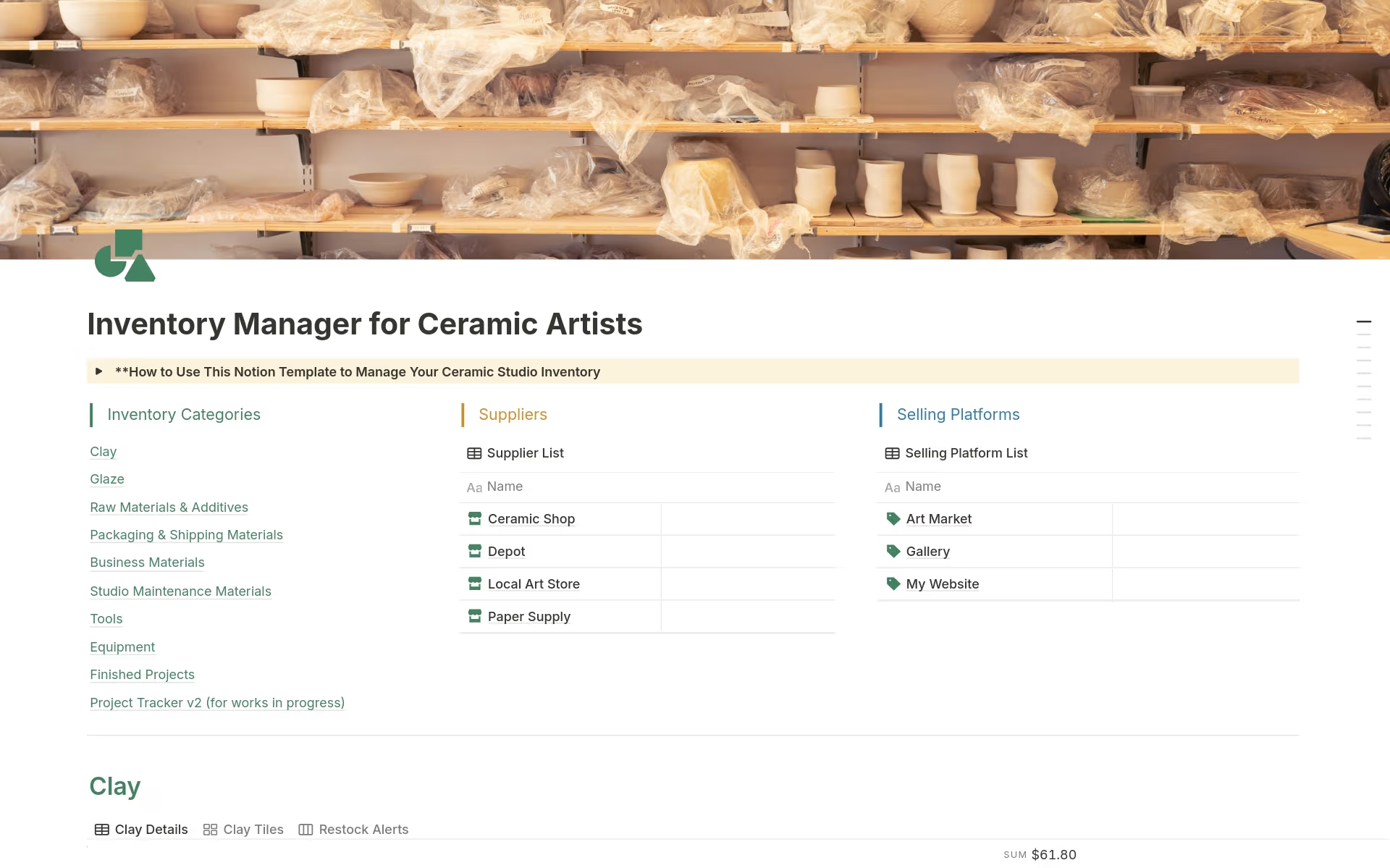
Inventory Manager
Digitize your ceramic studio shelves and track everything from clay costs and quantities to supplier details.
$15
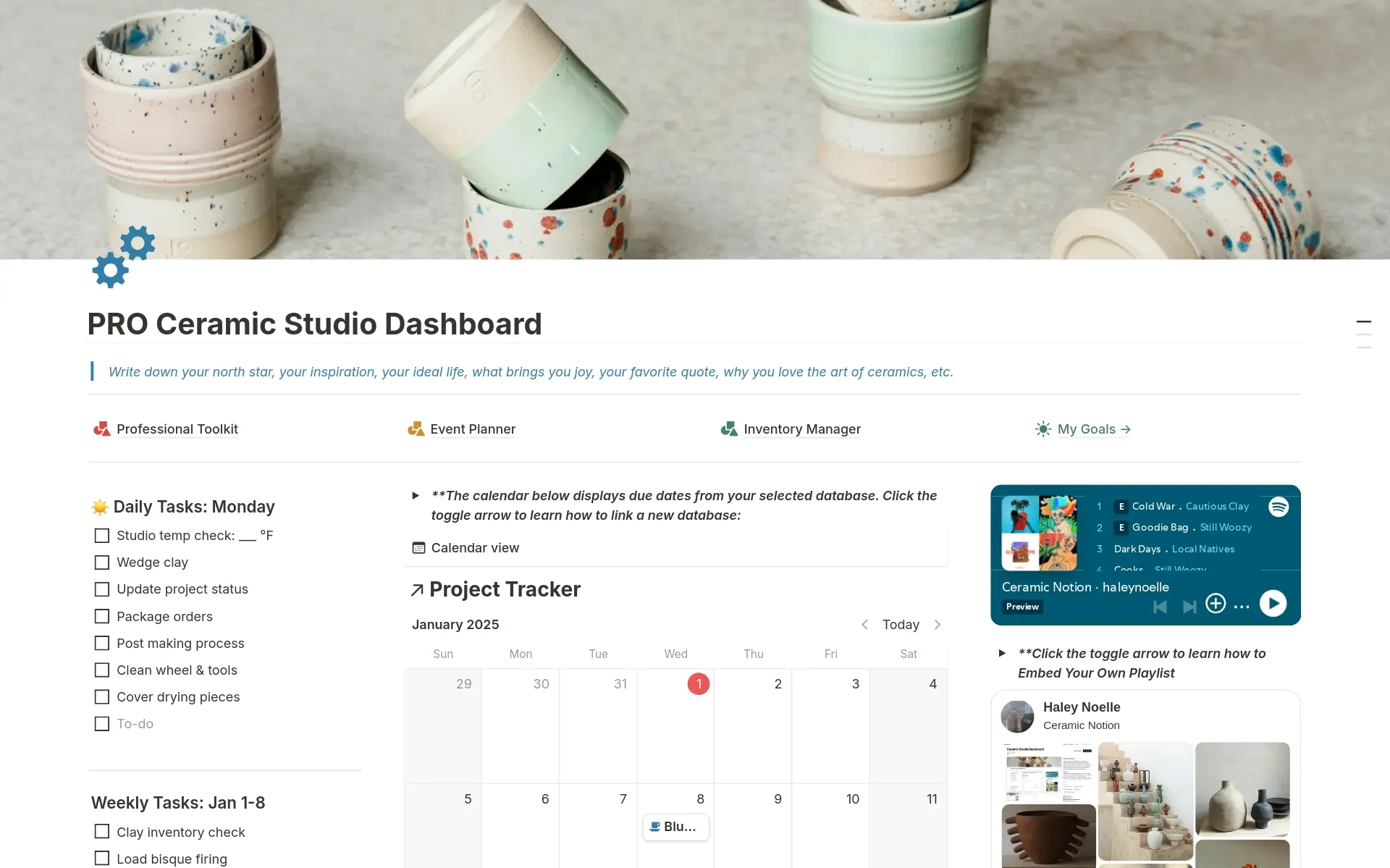
PRO Ceramic Studio Dashboard
All Clay House templates bundled into one cohesive system. Ideal for both solo artists and teams.
$45 - 25% off with CLAYHOUSEPRO25
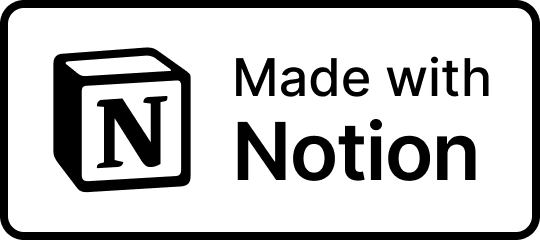
New to Notion?
Create an account for free!
FAQ
What is Notion?
Notion is a flexible digital workspace that helps you organize your notes, projects, and tasks all in one place. Whether you're managing personal to-do lists, planning creative projects, or running a business, Notion adapts to your needs. Trusted by individuals, startups, and major companies, it’s a powerful tool for staying organized and productive.
Why Choose Clay House Notion Templates?
Clay House Notion templates are designed specifically for artists and pottery studios, offering a flexible and cost-effective way to stay organized without relying on expensive or complex software. Unlike other tools that lock you into subscriptions or rigid systems, Clay House templates provide:
- Complete Customization: Modify layouts, add sections, and tailor templates to fit your unique studio workflow.
- One-Time Purchase & Full Ownership: Pay once and use your template indefinitely—no recurring fees.
- Free Plan Compatibility: All templates work with Notion’s free plan, making them accessible for artists and small studios.
- All-in-One Organization: Manage notes, schedules, inventory, and business plans in one place instead of juggling multiple apps.
- Cross-Device Access: Use your templates on your phone, tablet, or computer, ensuring flexibility in the studio or on the go.
- Collaboration-Friendly: Easily share templates with your team, apprentices, or business partners to streamline planning and operations.
Clay House templates combine simplicity with powerful features, helping artists and studio managers take control of their workflow with ease and efficiency.
How do I use these templates?
Click on the template you want to use and complete the checkout process through LemonSqueezy (free templates will also go through this step but won’t require payment). After checkout, you’ll receive a confirmation email with a link to access your template. Click the link to open the template in Notion, then duplicate it into your own Notion workspace. You’ll need a free or paid Notion account to use these templates.
Do I need a paid Notion account?
No, all Clay House templates work with Notion’s free plan. However, if you need advanced features like team collaboration or larger file uploads, you might consider Notion’s paid plans.
Can I customize these templates?
Yes! All templates are fully customizable. You can modify layouts, add new sections, and tailor them to fit your studio’s workflow.
Will I receive updates to templates I’ve purchased?
Once you duplicate the template, future updates won’t automatically apply. However, major updates will be shared via email and you can manually update your version if you choose.
What if I need help setting up my template?
If you have any issues or need guidance contact me here.